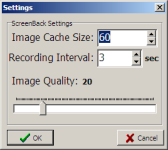Category: Free Software: ScreenBack
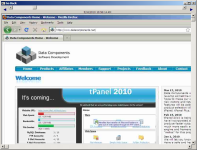
ScreenBack
A freeware screen recording utility.
ScreenBack is a small software tool designed to take periodic screenshots of a desktop and whatever appears on the screen. It runs whenever it is opened and continues running and taking screenshots at a specified interval of time (seconds). When the time interval is reached, ScreenBack takes a screenshot and saves it to a cache folder (in the same directory from which it runs) as a JPEG image with a specified quality for viewing the image. Depending on the speed of the computer on which it runs, ScreenBack may be more CPU intensive for higher quality images taken in shorter intervals on older computers than on newer and more recent computers.
To use ScreenBack, simply extract it from the downloaded ZIP file, store in a directory (for caching images), and run it. The program's activity is indicated by a monitor icon displayed in system tray in the task bar. By right-clicking on the icon in the system tray, a menu appears which will allow you to change settings, go back to a specific screenshot time, or close ScreenBack. You may also edit the ".ini" file (created from running ScreenBack) which contains settings for quality, time interval, and image cache size if you do not wish to use the "Settings" feature when running ScreenBack.
To use ScreenBack, simply extract it from the downloaded ZIP file, store in a directory (for caching images), and run it. The program's activity is indicated by a monitor icon displayed in system tray in the task bar. By right-clicking on the icon in the system tray, a menu appears which will allow you to change settings, go back to a specific screenshot time, or close ScreenBack. You may also edit the ".ini" file (created from running ScreenBack) which contains settings for quality, time interval, and image cache size if you do not wish to use the "Settings" feature when running ScreenBack.
ScreenBack features the ability to preview a screenshot from a small time interval of recorded pictures of the desktop. The image cache is of size 60 (images) but this can be changed to a greater or lower value. Screenshot quality can be changed for all cache images which has a default value of 20 in a range of 1 to 100. The default time interval is 3 seconds but this may be increased or decreased according to user specifications. Old images in the cache are overwritten when the cache size is full - older images are the first to be overwritten.
ScreenBack simply requires a Windows operating system environment and some free space (roughly 2 MB). This may change depending on your image quality, image cache size, and time interval settings in ScreenBack when you change them.
| Free Download: |
|---|