|
Millennium
OS was originally written by Jonathan Thorpe. If you read in the
"Future
Plans" section of the site, he also created
QBF OS, but left no source code. The Millennium OS Project is currently
written
all in QuickBasic. The Millennium OS
Project went off the web, and I couldn't contact Jonathan Thorpe or
anyone
at that site. So, I continued making the GUI better and better with new
ideas.
Here are some shots of Millennium
OS:
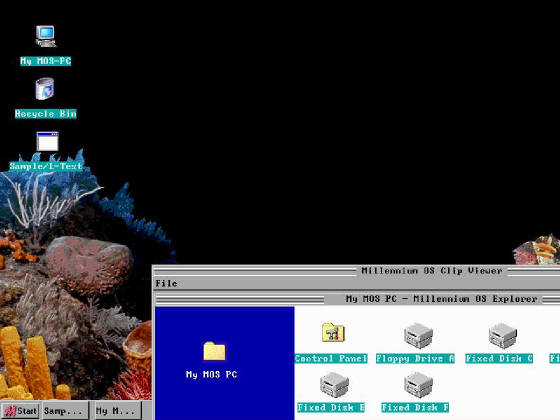
This is a picture from the previous
Millennium OS website. The code for this OS is not available. If you
can help make Millennium OS as good as it would be in this picture, I
would appreciate it!
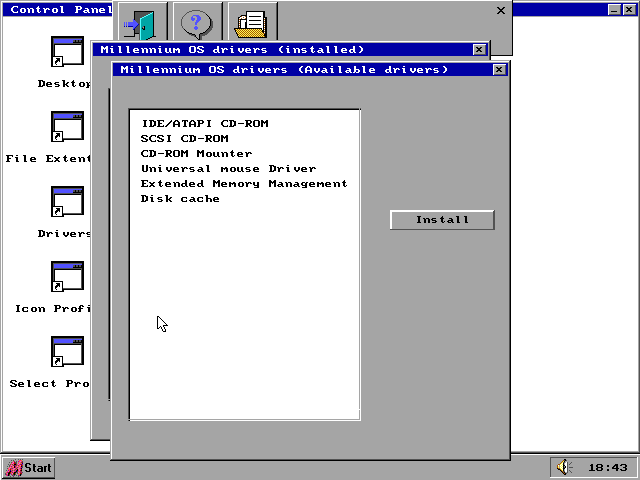
This was the first version of the
GUI I started with. It was version 3.0.
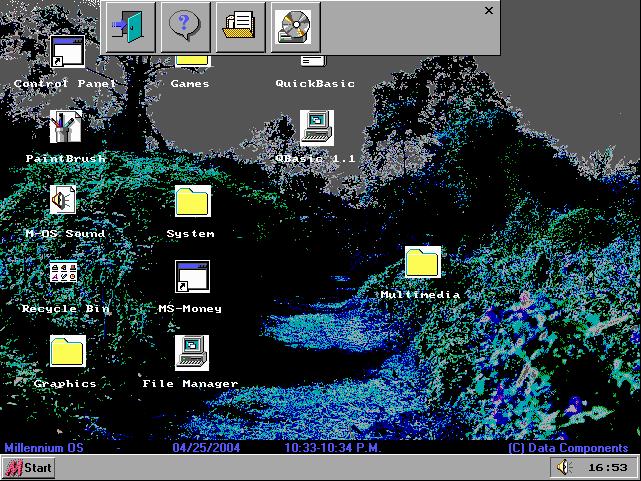
This is Version 4.0-preview, my
improved version of Millennium OS. As soon as I can get a stable
installer for Millennium OS, I'll post it, but I haven't worked
on that version since April 27, 2004.

This is a shot of the Millennium OS
2004 GUI. It is customizable with an initialization file like
"WIN.INI" except it is called "MOS.INI".
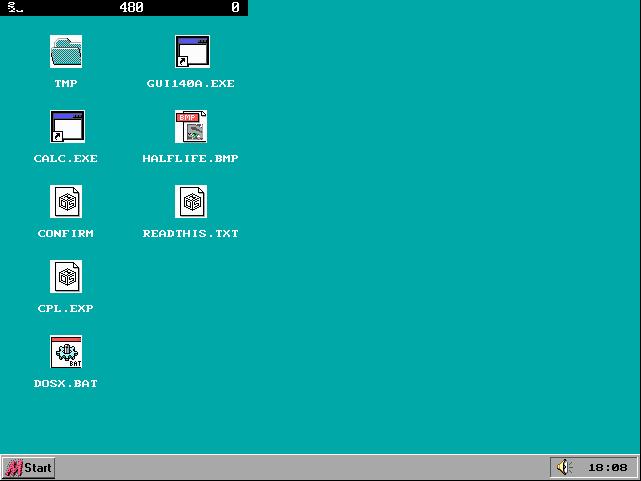
This
shot is a picture of Millennium OS Alpha on August 7, 2004. This
version
of Millennium OS is different from all of the others. This acts like
Windows Explorer in Desktop-mode. It actually
reads from a folder instead of a file. I
have an idea of using this as a file
manager like Windows Explorer, except files can't be dragged and
dropped, sorry.
Click here to Download Millennium OS 2004 (7.63M)
Click
here to go to the compact Millennium OS web page.
Click here to Download Millennium
OS Alpha (2.26M)
Millennium OS Beta (2.67M)
Millennium OS Platinum (6.12M)
Millennium OS Platinum/2 (3.20M)
Millennium OS Open Source (234K!!!)
Millennium OS Platinum/3 (4.79M)
Millennium OS 2005 (7.62M)
The Millennium OS Framework!
The Millennium OS Framework consists
of many different types of programs bound together with a little
documentation
to be made for anyone developing a GUI.
Since QBF OS 99 uses DeskPlus's File Selector, Disk Formatter, and Disk
Copier,
I said, "Why don't I make some type of framework involving the same
things, except for FREE! And, anyone can use it for their GUI, their
projects, or just for fun!"
I don't have a date for when this will be done, but I hope within a
month.
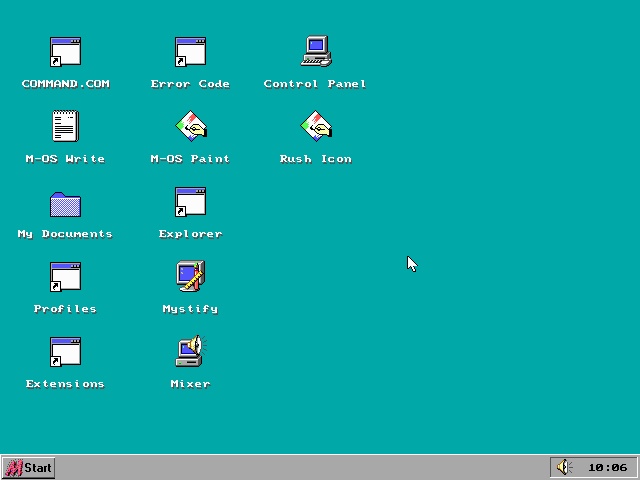
This
is a screenshot of the Millennium OS Platinum desktop - Build 27112004.
As
you may have noticed, the icons have changed. They have! I don't use
the BLOAD/PUT method anymore, instead I use
the code for loading ICONS from RushOS. This way, I find, happens to be
more efficient and has a better appearance.
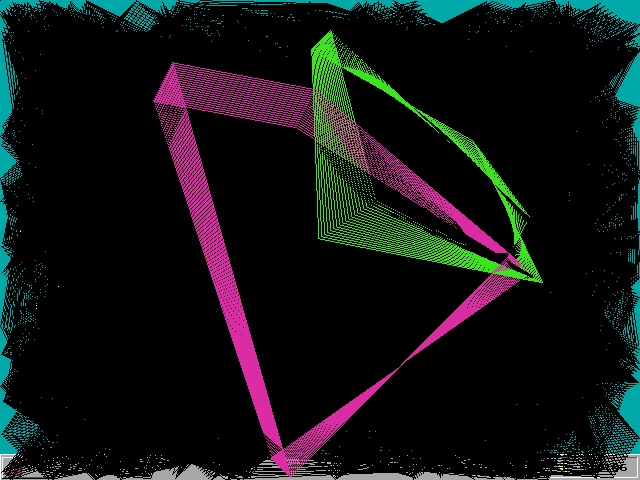
This
picture is a screenshot of the "Mystify" screensaver, which looks like
Windows'
"Mystify Your Mind". It is still a program,
but I have to implement mouse routines so that when the mouse is moved,
it
will stop.
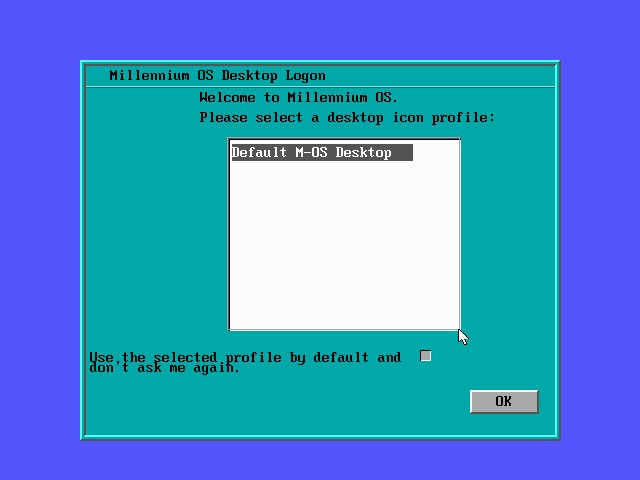
Here is a screenshot of the Millennium OS 2005
PREVIEW running on an X-Window style. This style will be the style
throughout the operating system.
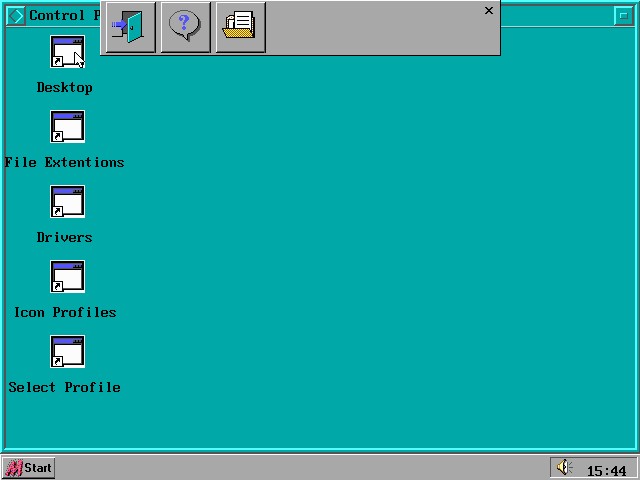
This
is the Millennium OS 2005 Preview running a simple Explorer file (EXP)
which, similar to the desktop, displays
icons in the file which can be run or activated. The 2 windowing
buttons
simulate a type of X-system: The (left)
button on the window closes the window, and the (right) button
minimizes
the window. A very neat design to the
M-OS 2005 Preview.
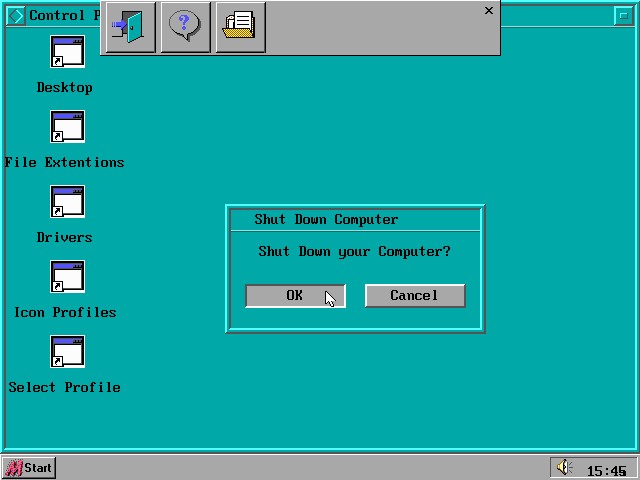
The Millennium OS 2005 Preview can also be shut
down normally like Windows in a way. This is a traditional feature
we like to keep in Millennium OS.

This was my original drawing of how the M-OS
2005 Preview should look. I modeled it to look a little bit like the
X-System and more like DESQview/X.

This
screenshot is of the scripting engine for M-OS XT 5.0. This is a BETA,
so that's why it still looks like Windows
9.x. As you can see, windows can be dragged, buttons can be pressed,
and things can be programmed.
This
is the Address Book program in M-OS Innovative. This works relatively
nicely. Almost all accessories in M-OS Innovative are designed using my
QB Object (Rebuild) library.
This is the calculator program in M-OS Innovative. This is surprisingly fast and useful.
The
file manager in M-OS Innovative isn't exactly drag-and-drop, but it is
a little more different. If there is time, I'll write a file manager
with icons and such from scratch.
The preliminary logo for M-OS Innovative might or might not be the logo for M-OS Innovative when completed.
Millennium
OS Innovative, unlike most GUIs, features a designer for the
presentations you can create. Not very advanced, but good enough to
make suitable presentation scripts.
Here
is a presentations script running. The line, rectangle, background
color, and text are all part of the script for the Millennium OS
Presentations program.
The To-Do List is one of the many accessories in M-OS Innovative. Not very advanced, but it is useful. |